Best WordPress Security Plugins To Protect
Best WordPress Security Plugins To Protect Blog WordPress is a CMS focused on PHP and database which is often attacked by hackers. There are several WordPress plugins out there, however, that are useful in stopping hacking WordPress.
I have therefore created a list of the Top WordPress Security Plugins that will help defend your blog against hackers.
This article focuses on the common security plugins needed by your WordPress blog website to prevent hacking or spamming and enhance the security framework.
One way to protect your blog is by enforcing security measures from day one, you can also use the.htaccess method to harden your protection, but as we know WordPress is full of plugins and here I’m sharing some of the best WordPress security plugins that will help make your blog safer.
Nonetheless, some of the plugins mentioned below, such as Login Lockdown and Akismet, are among those security plugins that I highly recommend to use.
Besides these plugins, I suggest that you read the following posts which will enable you to further enhance your blog security:
Jetpack
Jetpack scan is one plugin that you can use to find and patch compromised files even on a compromised WordPress web site. Even if your website isn’t hacked, you can keep your WordPress website in constant monitoring against malware and vulnerabilities for just $7 / month.
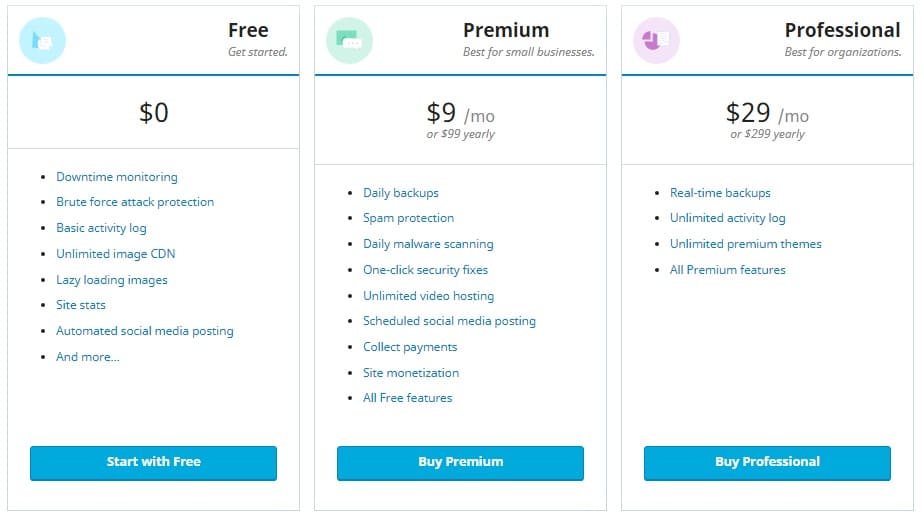
Wordfence Security – Firewall & Malware Scan
As the name suggests, Wordfence is a plugin for firewalls and WordPress security scanners. Wordfence provides an endpoint firewall and malware scanner which was designed to secure WordPress from the ground up.
With over 3 + million downloads and 3,257, 5 star ratings, Wordfence is one of WordPress’s most common security plugin.

Sucuri Security WordPress plugin (Free + Paid option)
With more than half a million installs, the top security plugin for WordPress is “Sucuri Security-Auditing, Malware Scanner and Security Hardening.”
There is also a free version available, and a paid one. The free edition is good enough for most of the simple WordPress site, and provides great security.
The plugin comes with plenty of options including ways to interact with the firewall of the Sucuri web application which is active monitoring of the health of your WordPress site.
SecuPress
“NOT REMAIN DEFENSELS! “This is SecuPress ‘s slogan. As you install SecuPress plugin, this will allow you to run the security scanner and generate your WordPress website’s security report.
It scores the platform based on current security settings as you can see in the screenshot above.
Here are a few things you will find out from your very first scan:
Under different modules all is seen in a beautiful way. To make adjustments, you can click on any module settings to do your WordPress anti-hack.
This is perhaps the most beginner-friendly WordPress security plugin out there.
iThemes Security Pro ($80)
iThemes This one appeared to be a trusted WordPress protection plugin. This plugin provides you with a robust security dashboard to track your security status on your WordPress Website. Security grade report is another feature I loved about iThemes security pro.
This is super useful for anyone who offers WordPress security services and can scan the website quickly to create a report of the current level of security.
All things considered, this is a wonderful plugin indeed. The only thing I notice is that it’s lacking is firewall and you need to install another service like Sucuri or Cloudflare. If you don’t need a Firewall, this is the only security plug-in that you need
Best WordPress Security Plugins
All in one Security plugin and Firewall
This is the most downloaded and well-maintained plugin at the time of writing, to improve your security for WordPress. The plugin has all the essential features, like:
- Login lockdown
- Security strength meter
- System info
- Firewall
- Backup Wp-config file
- Force user logout
- Account activity logs
- Enable manual approval of new registrations:
- Change database default prefix of WP (A highly recommended WordPress database security setting)
- Check and improve file system permission
- Block IP or IP range as well as user agents.
- Block external access to XMLRPC
- View last file change (Useful to find hacked WordPress files post hack)
And then there’s a lot more to it. When you are looking for a standalone security plugin, the best one is the WordPress plugin All In One WP Security & Firewall.
BBQ: Block Bad Queries
BBQ Plugin is a WordPress security plugin for plug-in and play. It blocks the requests to malicious URLs. BBQ checks all incoming traffic and silently blocks bad requests that contain nasty things like eval, (base64, and excessively long request-strings.
This is a simple plug-in and plays plug-in. My recommendation is to use it together with Cloudflare to make the most of it. Cloudflare adds DNS level filter to your WordPress website to block all spam and harmful traffic.
Login LockDown
The most popular type of attack a WordPress site gets is brute force attack and login lockout is the easiest plugin you can use against brute force attack. What this plugin does is; it records the login attempt to your site and if there are too many failed login attempts made within 5 minutes from the same I.P, it will block access to that I.P. And for the next hour.
You can always configure and change the time that suits your needs. But I would suggest looking at other listed options before you install this plugin, as other WordPress security plugins provide more options along with the ability to restrict login.
Best WordPress Security Plugins
Restricted Site Access
If you wish to limit access on one section of your website for users/visitors then add this plug-in to your blog. For example, you can restrict the parallel development or testing of a part of your website. Adding this plug-in will help you handle unwanted visitors to your blog or site as you can define the settings for the same visibility.
Restricted access to the site means that visitors who are not logged in to your IP address or approved by it will not be able to search your site. You can either redirect it to a custom location or display a message, or send it to the login page.